DESCRIPTION : you can easily copy a file * with this application because the application I created to facilitate my copy files, to copy files from different drives makes me dizzy clicking Arm-time ^ _ ^, before I apologize if my language bad Britain and was also assisted by google translate ^ _ ^ please try yourself.
Public NamaFile, Tujuan As String
Private Sub CmdCopy_Click()
If NamaFile = "" Or Tujuan = "" Then
Beep
MsgBox "Tidak dapat dicopy, file belum dipilih!", vbQuestion, "Mengcopy File"
Exit Sub
End If
FileCopy NamaFile, Tujuan
MsgBox "File sudah dicopy dengan sukses!", vbInformation, "Mengcopy File"
End Sub
Private Sub CmdKeluar_Click()
End
End Sub
Private Sub Drive2_Change()
Dir2.Path = UCase(Drive2.Drive)
End Sub
Private Sub Dir2_Change()
Tujuan = Dir2.Path + "\" + File1.FileName
If Mid$(Tujuan, 4, 1) = "\" Then
Tujuan = Dir2.Path + File1.FileName
End If
Label2.Caption = Tujuan
End Sub
Private Sub Drive1_Change()
Dir1.Path = UCase(Drive1.Drive)
End Sub
Private Sub Dir1_Change()
File1.Pattern = "*.*"
File1.Path = Dir1.Path
End Sub
Private Sub File1_Click()
NamaFile = Dir1.Path + "\" + File1.FileName
If Mid$(NamaFile, 4, 1) = "\" Then
NamaFile = Dir1.Path + File1.FileName
End If
Label1.Caption = NamaFile
Dir2_Change
End Sub
DOWNLOAD SOUCE HERE “and help develop their own”
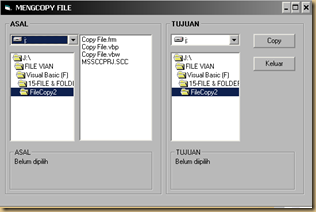
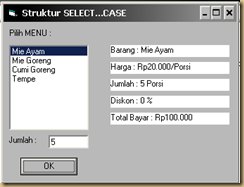
Join The Community